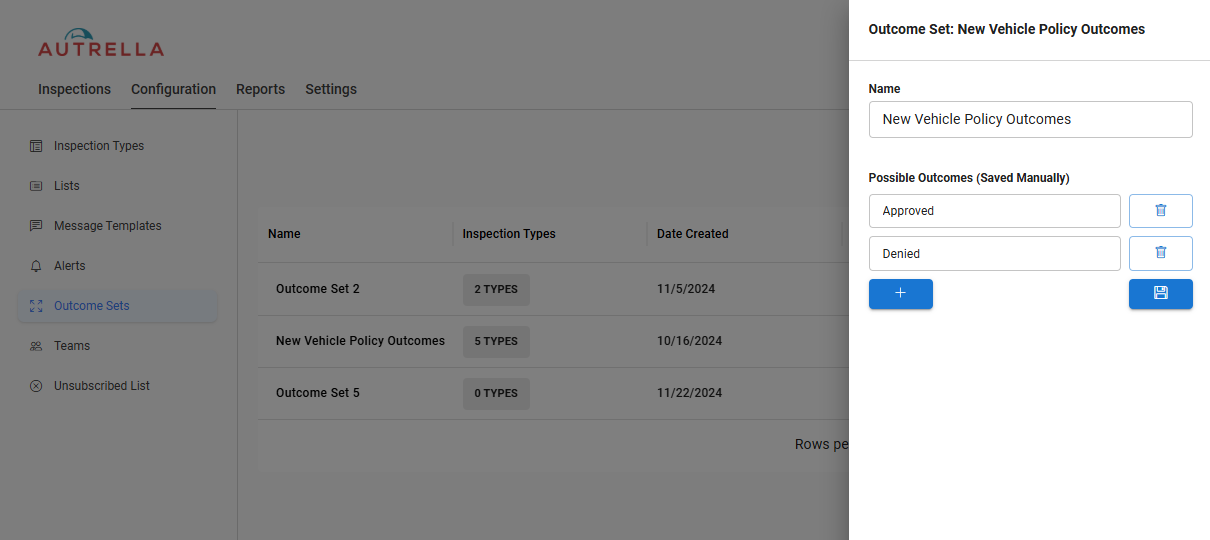Outcome Sets
Outcome sets are a manual sorting feature that allows you to categorize your inspections once they have been completed. Though an outcome set is required to set up an inspection type, God's Eye does not require you to set an outcome once an inspection has been completed.
Create an Outcome Set
Outcome sets can be created by clicking the New Outcome Set button on the outcome set configuration page. You will be prompted to enter a name and then to add outcomes. You can add an outcome by clicking the button. Only one outcome is required to create a valid outcome set, but you may have as many as you want.
After adding an outcome to the set, you can give the outcome a name. When an inspection is completed you will then be able to set the inspection to one of the outcomes you provided in the set.
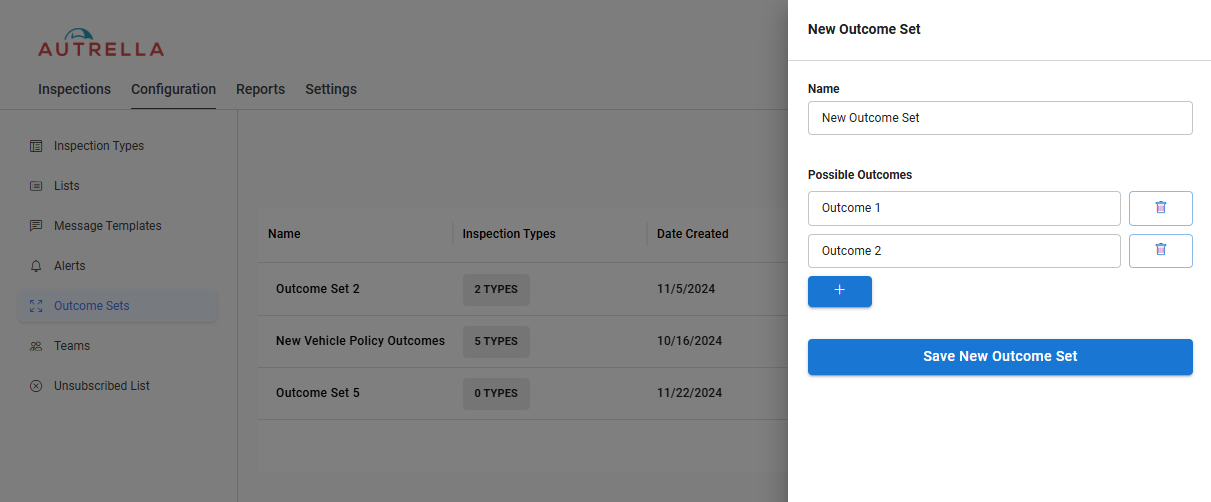
Edit an Outcome Set
The same rules apply to editing an outcome set. The main difference of editing an outcome set compared to any of the other configurations, is that you have to press “Save” to apply the new outcomes. Exiting the page before applying these outcomes will cause your work to not be saved.